As the data server is changed to another server machine. The shared source should be relocated to another server , but the access control rights should be maintained. Xcopy can do it in the same machine , but it can not support different machines copy action.
Howerver , there's another way to do it .Symantec Back up software can do it , but it nid you to pay, though there's trail period , but if we do it ourselves , whether there's another way to do it .
The answer is yes. There's another tools for it : RoboCopy.
Fist you have to select a diretory for the distination for the copied files :
Howerver , there's another way to do it .Symantec Back up software can do it , but it nid you to pay, though there's trail period , but if we do it ourselves , whether there's another way to do it .
The answer is yes. There's another tools for it : RoboCopy.
Fist you have to select a diretory for the distination for the copied files :
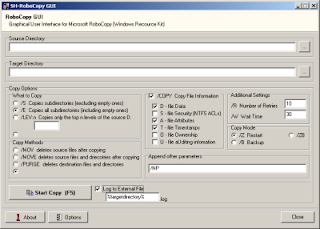
Then choose which file you want to copy, after that you can do it yourself,
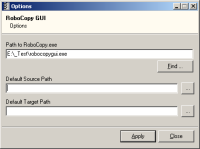
Then it will run the robocopy command to relocate the shared source to the distination you made.
http://www.sh-soft.com/front_content.php?idcat=36 here's the like for the GUI for the robocopy.
No comments:
Post a Comment